How To See/Display The Settings Icon Menu On The Latest Opera Desktop Web Browser
The other time, someone called in and told us that he recently downloaded the latest Opera for web desktop browser, but the issue that he was having is that he cannot access the Opera settings menu to configure the browser to his taste.
And yes if you have also recently downloaded the Opera browser, you might be having similar issue for the latest Opera desktop browser comes with default simple beautiful interface and with the most conspicuous left sidebar with just few menu icons on display like the bookmark, speed dial etc. and initially without a displayed settings menu.
Now, ordinary scanning through the simple Opera browser interface to find the settings menu can be quite irksome because initially, because it seems to appear totally none existent but that those not really mean that the Opera browser is without the settings menu.
If you currently happen to find yourself in similar situation of looking for the Opera desktop browser settings menu for tweaking of the browser, we are here to help out.
To locate and display the latest Opera for web settings menu is simple; just follow these few steps to make the settings menu appear on the left Opera sidebar.
• Place your mouse cursor on the left Opera Sidebar menu
• Right-click and you will see the settings option
• Select the settings option and the settings icon menu would then appear on the sidebar of your Opera browser.
Simple right? Yes that is just it, and you no longer need to repeat the steps anytime you launch your Opera browser.
Finally, you can also deselect the settings icon menu together with other menu icons on the sidebar to hide them in similar fashion.
And yes if you have also recently downloaded the Opera browser, you might be having similar issue for the latest Opera desktop browser comes with default simple beautiful interface and with the most conspicuous left sidebar with just few menu icons on display like the bookmark, speed dial etc. and initially without a displayed settings menu.
Now, ordinary scanning through the simple Opera browser interface to find the settings menu can be quite irksome because initially, because it seems to appear totally none existent but that those not really mean that the Opera browser is without the settings menu.
If you currently happen to find yourself in similar situation of looking for the Opera desktop browser settings menu for tweaking of the browser, we are here to help out.
To locate and display the latest Opera for web settings menu is simple; just follow these few steps to make the settings menu appear on the left Opera sidebar.
• Place your mouse cursor on the left Opera Sidebar menu
• Right-click and you will see the settings option
• Select the settings option and the settings icon menu would then appear on the sidebar of your Opera browser.
Simple right? Yes that is just it, and you no longer need to repeat the steps anytime you launch your Opera browser.
Finally, you can also deselect the settings icon menu together with other menu icons on the sidebar to hide them in similar fashion.
How To See/Display The Settings Icon Menu On The Latest Opera Desktop Web Browser
 Reviewed by Edwin Akwudolu
on
12:06:00 PM
Rating:
Reviewed by Edwin Akwudolu
on
12:06:00 PM
Rating:
 Reviewed by Edwin Akwudolu
on
12:06:00 PM
Rating:
Reviewed by Edwin Akwudolu
on
12:06:00 PM
Rating:

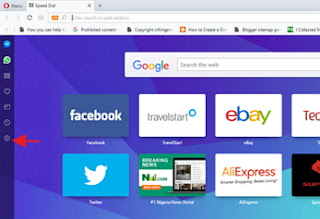










No comments:
Your comment is always appreciated