I Can Browse But I Cannot Download With My MTN, See Reason And Fix Here
Sometimes we
have noticed that some MTN subscribers do cry foul that they are unable to
download with MTN data subscriptions but that they can only browse with it.
Sound a bit mysterious
or awkward if you ask me, but it happens sometimes.
Now before
we provide the fix, let’s see the possible reasons or the causes of not being
able to download with your MTN line even when your data bundle is still intact.
At first you
might want to reason network issue, but the case here is that it allows for browsing
but will not download; so automatically ruling out network issues here, because
if it was really network problem, then both browsing and downloading would not
work.
Ok, here is
the major cause of unable to download with your MTN line most of the time; some
of you have in your phone Access Point Settings (APN) included the proxy and
port line i.e. have set the proxy line to 10.199.212.2
and port to 8080, which actually is the right MTN proxy address and port.
But what
happens here is that when you include the proxy line and port as given above together
with the APN line of web.gprs.mtnnigeria.net
in the MTN APN settings, it interferes with download activity and therefore
preventing you from downloading in most instances.
Now, in
order to solve the unable to download issue on your MTN line, all you need to
do is to delete any input on the Proxy line and Port or just leave them empty
and set only the APN line as web.gprs.mtnnigeria.net
after that you should now be able to download again.
So if you
are have been unable to download with your MTN line, just go to your phone’s
APN settings and wipe any input on the proxy and port line and save your
settings, your ability to download will be restored.
I Can Browse But I Cannot Download With My MTN, See Reason And Fix Here
 Reviewed by Edwin Akwudolu
on
7:36:00 AM
Rating:
Reviewed by Edwin Akwudolu
on
7:36:00 AM
Rating:
 Reviewed by Edwin Akwudolu
on
7:36:00 AM
Rating:
Reviewed by Edwin Akwudolu
on
7:36:00 AM
Rating:

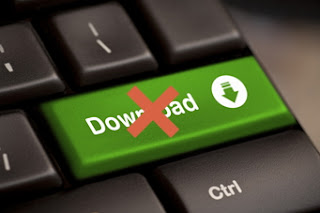










No comments:
Your comment is always appreciated