Downloading/Updating Apps On Google Playstore Always Stopping Along The Line, Here Is The Cause And Solution
We have recently noticed that some people are finding it difficult to download/update apps completely on Google Playstore with their android device as they often encounter hanging or stoppage along the line on the cause of trying to download/update.
If you have also been unable to download/update apps with your android device on Playstore and you noticed that your downloads/updates always stop along the line and downloads/updates won’t just proceed to completion, then this post is actually for you.
We recently identified the culprit to be coming from the Airtel network on Nigerian IP; meaning that if you are using Airtel data plans directly on your android device, there is high tendency that you are also facing similar issue.
And for you to be able to bypass this current issue, you have to adopt any of the following methods listed below;
Must Read: Glo subscribers groan as unable to open certain website issue linger
1. Constant Network Refresh – this is just like kick and start method and can be frustrating on the long run because it doesn’t address the problem completely and smoothly. It is the situation whereby you constantly switch off and on your data on the cause of your app download/update on Google Playstore. What it actually does is that anytime you switch off and on the data, it refreshes the network and allows the download/update to proceed to some percentage before stopping again. You will keep on switching on and off your network until the download/update completes.
2. Connect the network via a WiFi – In this case, you should insert the Airtel SIM to another WiFi hotspot device and connect the device that you want to downoad/update apps on via WiFi. By so doing you should be able to download/update your apps on Google Playstore without encountering any stoppage along the line.
3. Thirdly, since we were able to establish the cause to be from Airtel network, you can easily switch to other network and you won’t encounter such issue.
Finally, if you must continue using your Airtel line for now, we recommend the 2nd option otherwise you port to the network as the 3rd option suggests pending when Airtel will fish the issue.
If you have also been unable to download/update apps with your android device on Playstore and you noticed that your downloads/updates always stop along the line and downloads/updates won’t just proceed to completion, then this post is actually for you.
We recently identified the culprit to be coming from the Airtel network on Nigerian IP; meaning that if you are using Airtel data plans directly on your android device, there is high tendency that you are also facing similar issue.
And for you to be able to bypass this current issue, you have to adopt any of the following methods listed below;
Must Read: Glo subscribers groan as unable to open certain website issue linger
1. Constant Network Refresh – this is just like kick and start method and can be frustrating on the long run because it doesn’t address the problem completely and smoothly. It is the situation whereby you constantly switch off and on your data on the cause of your app download/update on Google Playstore. What it actually does is that anytime you switch off and on the data, it refreshes the network and allows the download/update to proceed to some percentage before stopping again. You will keep on switching on and off your network until the download/update completes.
2. Connect the network via a WiFi – In this case, you should insert the Airtel SIM to another WiFi hotspot device and connect the device that you want to downoad/update apps on via WiFi. By so doing you should be able to download/update your apps on Google Playstore without encountering any stoppage along the line.
3. Thirdly, since we were able to establish the cause to be from Airtel network, you can easily switch to other network and you won’t encounter such issue.
Finally, if you must continue using your Airtel line for now, we recommend the 2nd option otherwise you port to the network as the 3rd option suggests pending when Airtel will fish the issue.
Downloading/Updating Apps On Google Playstore Always Stopping Along The Line, Here Is The Cause And Solution
 Reviewed by Edwin Akwudolu
on
1:57:00 PM
Rating:
Reviewed by Edwin Akwudolu
on
1:57:00 PM
Rating:
 Reviewed by Edwin Akwudolu
on
1:57:00 PM
Rating:
Reviewed by Edwin Akwudolu
on
1:57:00 PM
Rating:

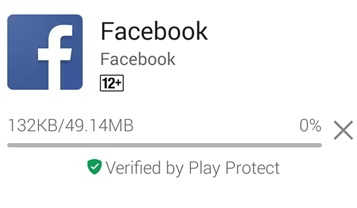










No comments:
Your comment is always appreciated